Microsoft 365 E-Mail, Remote Working, Video Calling & File Sharing
Microsoft 365 (aka Office 365), along with Windows Virtual Hosted Desktop, Microsoft Teams and SharePoint allow your business to work on any device from any location.
This offers cost-effective mobile working – whilst improving team communication, collaboration and productivity. From online calendars and room-booking through to customer relationship databases and intranets, our partnership with Microsoft means we specialise in providing the latest tech to help your business scale and grow.
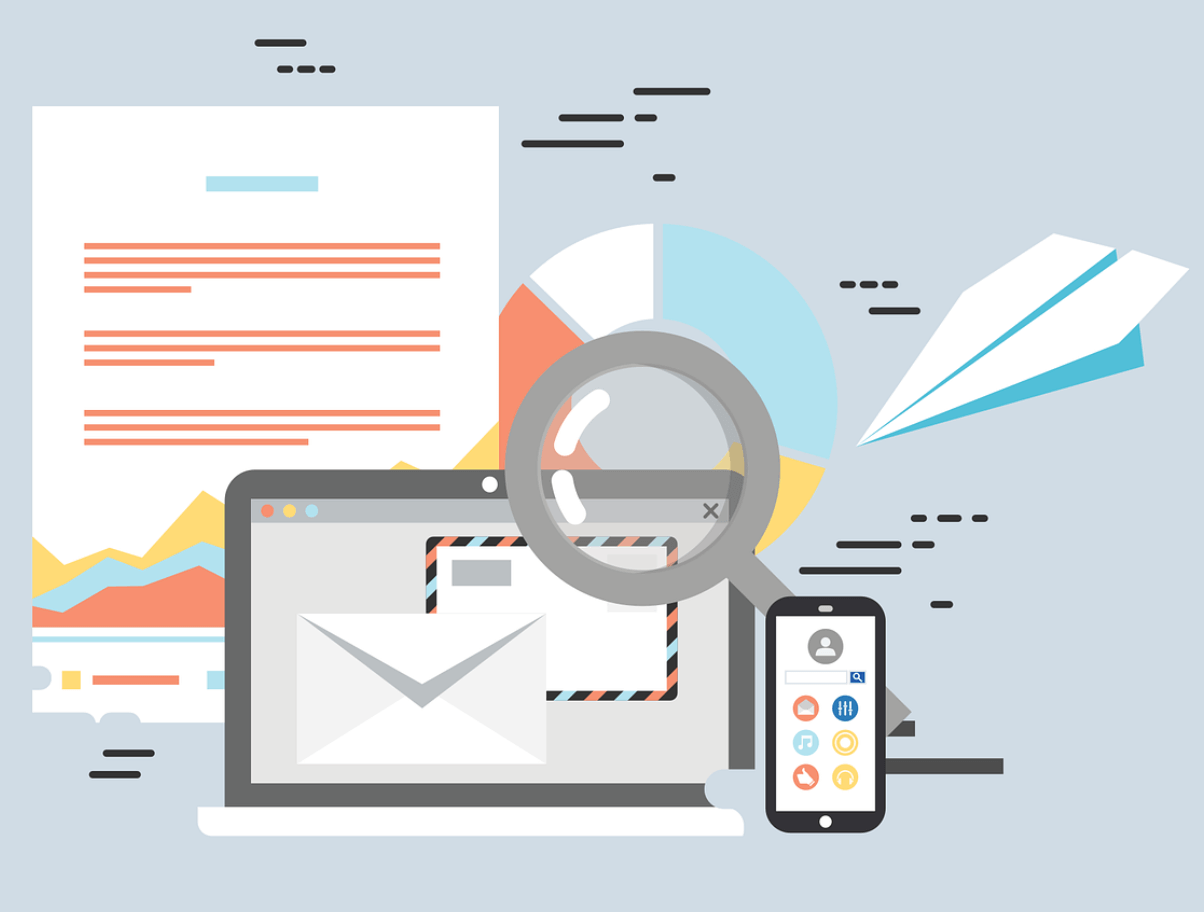
Microsoft 365 for Business
Provided by Microsoft, Microsoft 365 (also called ‘Office 365’) is the complete cloud productivity platform – providing online e-mail, calendars, team communication, video conferencing and file sharing – accessed through one central platform with just one single log-in. You’ll get the latest versions of Microsoft Office (including Word, Excel and PowerPoint) as standard – giving you access to the latest, reliable tech that automatically updates in the background.
With in-built audio and video-calling at no-extra cost, teams can meet and communicate in real-time – bringing online chat, file sharing, video conferencing and phone calls together. Share and work on documents, files and spreadsheets with multiple people at the same time with real-time co-authoring – making it easier than ever to seamlessly work together.
With SharePoint and OneDrive for Business, staff can access files and company data from anywhere – with files always up-to-date and available from any device, and automatically backed up.
Already got an e-mail system? As Microsoft-certified Professionals, we’ll co-ordinate a stress-free move to Office 365 – with all e-mails migrated, alongside on-site staff training.
Microsoft Teams
Microsoft Teams is the modern version of the intranet – with team chat, calling and online meetings allowing your staff to work together. Teams allows staff to work on ideas or projects, whilst file sharing allows multiple people to edit documents (including Word, Excel and PowerPoint files) at the same time.
With desktop and mobile apps, Teams can be accessed from anywhere – and robust security and backups ensures data stays inside your organisation. Alongside this, Teams seamlessly integrates with over 140 other programs, including Adobe, Asana, Trello and Salesforce.
We’ve rolled out Teams in businesses as small as five users – right through to 1200 users – and can provide step-by-step training to enable your staff to get the most from the platform.

Windows Virtual Desktop
Access your computer screen – from anywhere.
New from Microsoft is Windows Virtual Desktop – giving you the freedom to access your entire Windows or Mac desktop, including business applications (such as Microsoft Office, Sage or Adobe), e-mails and files from anywhere. You’ll see and be able to work on your own desktop, just like you would at the office, from any device – including laptops, desktops, iPad’s and tablets.
Launched in August 2021, and powered by Microsoft Azure, this option allows true worker flexibility – at a fraction of the cost of building your own, in-house servers. With robust security, and 99.9% uptime, this option is ideal for staff who need access to work applications and files from home or when out of the office.
Accessing your virtual desktop is simple – you’ll just browse to a secure website, sign-in, and you’re instantly connected to your work desktop.
